



Take a self-guided tour of the platform.
See why Vertice is trusted by top procurement leaders.



Calendly is transforming scheduling for countless businesses, helping manage busy calendars across dispersed workforces. The platform has experienced an impressive rise in adoption in recent years, with over 20 million users as of 2023.
Among these 20 million are plenty of happy customers. Across its Gartner reviews, Calendly boasts an average user rating of 4.6 stars — while software recommendation platform GetApp awards it 4.7 stars out of 5.
Calendly’s success has earned it a market value of more than $3 billion — establishing a tech unicorn within just a decade of operations. The tool represents the cream of the calendar crop, embedded as a central asset in many business tech stacks. Even if you have yet to send out a Calendly invite, the reality is you’ve probably received one.
So, if you’re looking to procure a new scheduling tool, it's a platform you'll no doubt be considering.
But what exactly will it cost you?As software prices continue to rise beyond the rate of market inflation, it’s vital to consider and justify every new cost you take on.With that in mind, here’s everything you need to know about Calendly pricing.
How much does Calendly cost?
Like many SaaS vendors, Calendly is selective in the pricing information that it chooses to publish, with all pricing options listed with the exception of the enterprise-level plan. Here’s what we do know.
Calendly operates a freemium model of subscription across four distinct pricing plans. As an overview, a free iteration of the flagship scheduling software is available, as well as two core paid plans and one enterprise-grade plan for organizations with advanced usage needs. A 14-day free trial is also available.
Before we dive into some of the ways you could secure a discount and whittle down your monthly SaaS costs, we recommend getting acquainted with the different Calendly subscription tiers available. This will help illuminate which is the best-fit Calendly pricing plan for your needs and budget. Of course, if you only have very basic scheduling needs, you might find that the free plan works for your company.Let’s take a closer look at what's on offer through the vendor’s pricing page.
Calendly pricing plans
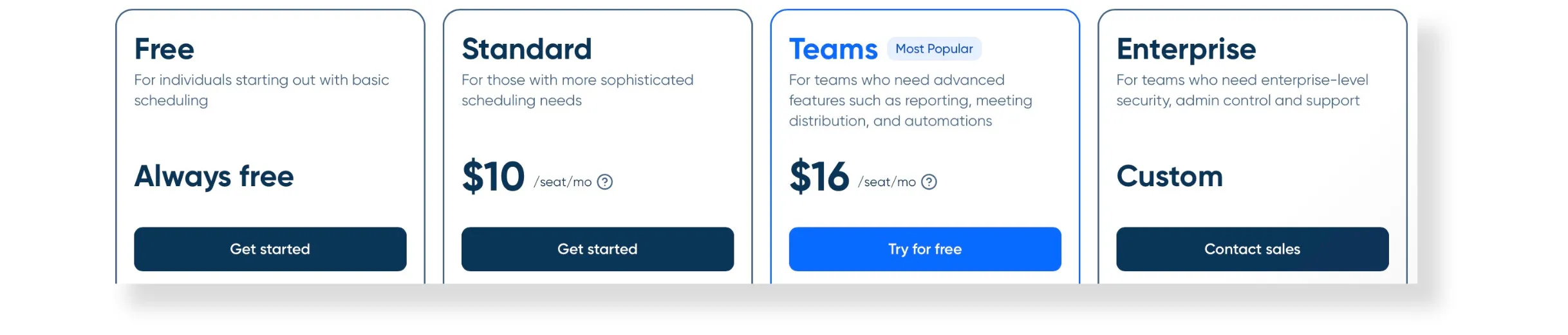
Free: Calendly’s Free plan is recommended for beginners with basic scheduling needs. This plan supports unlimited provision of meetings of one event type. Users can also automate event notifications, embed a scheduling tool on their business’ site, and enjoy basic integrations with Microsoft Teams, Slack, Zoom and more.
Standard: The first paid plan Calendly offers is Standard, priced at $10 per seat per month with annual billing, or $12 per seat on a monthly basis. Standard supports teams with more advanced scheduling needs, including all features from Free, as well as unlimited event types, multi-calendar functionality, a range of automated workflows, support options, and integrations with the likes of HubSpot and PayPal.
Teams: The most popular paid Calendly package, Teams, costs $16 per seat per month when billed annually, or $20 per seat when billed monthly. This plan is recommended for those requiring further scheduling functionality, such as reporting features, round robin events, appointment routing, and more sophisticated admin features.
Enterprise: Finally, Calendly Enterprise is the recommended plan for organizations requiring the most advanced level of automated scheduling. Enterprise includes the full feature set from Standard, in addition to advanced security functionality, admin controls, and more flexible support. On this higher level of subscription, users can enjoy built-in SSO, Salesforce routing features, compliance with an audit log, expedited support and more.But it’s not all plain sailing.
As mentioned, Calendly opts to obscure its enterprise-level costs — so prospective customers will need to contact the sales team for insight into what they will pay.
While this might seem straightforward, it has implications for your negotiation process. By entering into a sales conversation with the vendor at this stage, you may lose purchasing power. Essentially, this is down to you starting your negotiations without any knowledge of what the going rate is for an Enterprise plan — meaning you won’t know for sure whether you’re getting a good deal or not.
So, how else can you find pricing insights without entering into a sales conversation?
Searching the web for pricing information
One method is to search online for intel about enterprise-grade pricing, based on quotes other organizations have received.
One article from RevPilots writes that Calendly Enterprise pricing starts at $25 per seat per month with a 30-user minimum. The author stipulates that the plan is only offered on an annually billed basis, taking the material cost your organization will pay to a minimum of $9,000 per year.
This approach certainly provides a rough idea of what you could expect to pay, but it should probably be taken with a pinch of salt.
Why? Because in the SaaS space, the pricing intel you find online is often outdated or inaccurate. We’re operating in a fast-moving industry, and prices are constantly changing. In fact, our data shows that SaaS vendors raise their unit prices by an average of 9% each year.
The reality is, the quote you’re given for your enterprise-level subscription will depend on a number of factors, including your seat count, usage requirements, and approach to negotiations.So, is there another way to find accurate, comprehensive information about how much companies similar to your own pay?
Yes — with Vertice’s exclusive pricing benchmark data. But we’ll come onto that shortly.
Can you get a discount on Calendly pricing?
When you enter negotiations with the right leverage, it’s certainly possible to secure a discount from your SaaS vendor. Software prices are rarely set in stone — and in the case of Calendly costs, our data shows that there is a medium discount possibility through negotiation.
That being said, just how much of a discount you can receive will come down to your negotiation strategy.
For the most effective negotiations, you’ll want to draw on a number of software negotiation best practices in your approach. This way, you are more likely to secure a competitive rate and favorable terms for your organization.
These are some of the tactics we recommend.
Sign up for a longer subscription period
Plenty of vendors are willing to offer discounting options to customers who commit to longer subscription periods. Calendly, for example, offers up to a 20% discount on fees for users who opt for a plan with yearly billing rather than monthly.
But the discounts don’t always stop there. Our data suggests that vendors offer an average 5% extra discount for each extra year that subscribers commit to. So, if Calendly is set to be a fixture of your SaaS stack, committing to an annual or even multi-year contract may yield further savings.
Partner with a negotiation mediator
Negotiating your SaaS contracts can be a time and resource-intensive process — and it’s challenging to navigate if you don’t already have a relationship with the vendor. That being said, it is a rewarding spend management measure that your organization can reap the benefits of.
By partnering up with an intermediary to handle the negotiations themselves, you can free up your team’s time for more strategic priorities. This is otherwise known as shuttle diplomacy — a useful SaaS purchasing tactic that companies use to relay any queries or proposals without directly contacting the vendor. Third-party involvement helps create a sense of impartiality that can lead to more successful negotiations.,
Leverage Vertice’s exclusive pricing data
With access to transactional data from more than 16,000 global software vendors, we can leverage real-time pricing benchmarks to secure you the best possible pricing for Calendly and other contracts in your stack.Our purchasing team will gladly provide you with the data you need to negotiate best-in-class contracts, or conduct negotiations on your behalf to provide risk-free savings on your annual software spend. This way, you can save on the time and stress put toward minimizing your software spend — all while achieving the best possible pricing along the way.
See for yourself how much you could be saving on software each year, or read to find out how we managed to secure six-figure savings for KYC firm Encompass, with savings spanning over 80 contracts.,
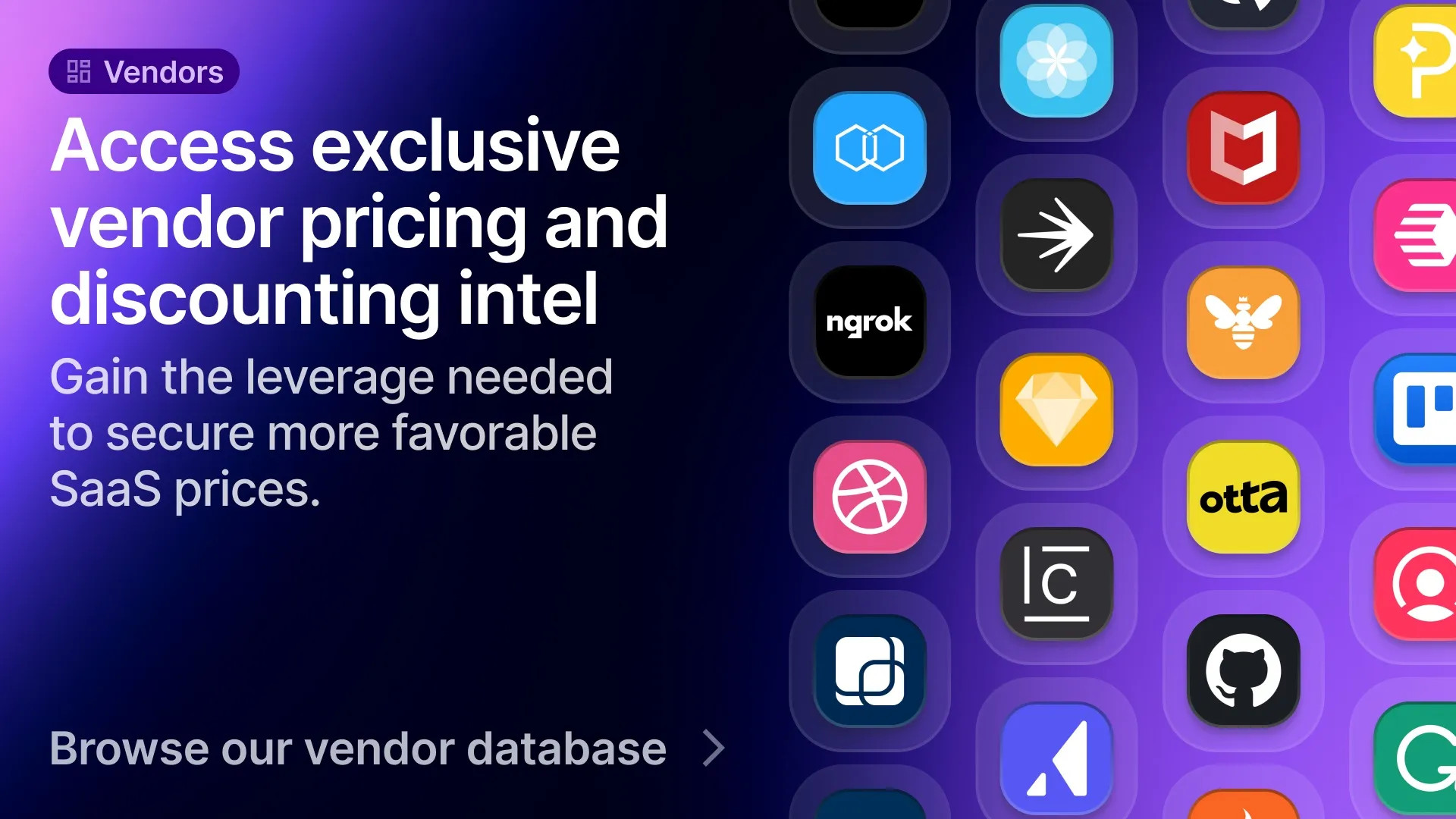
.webp)















