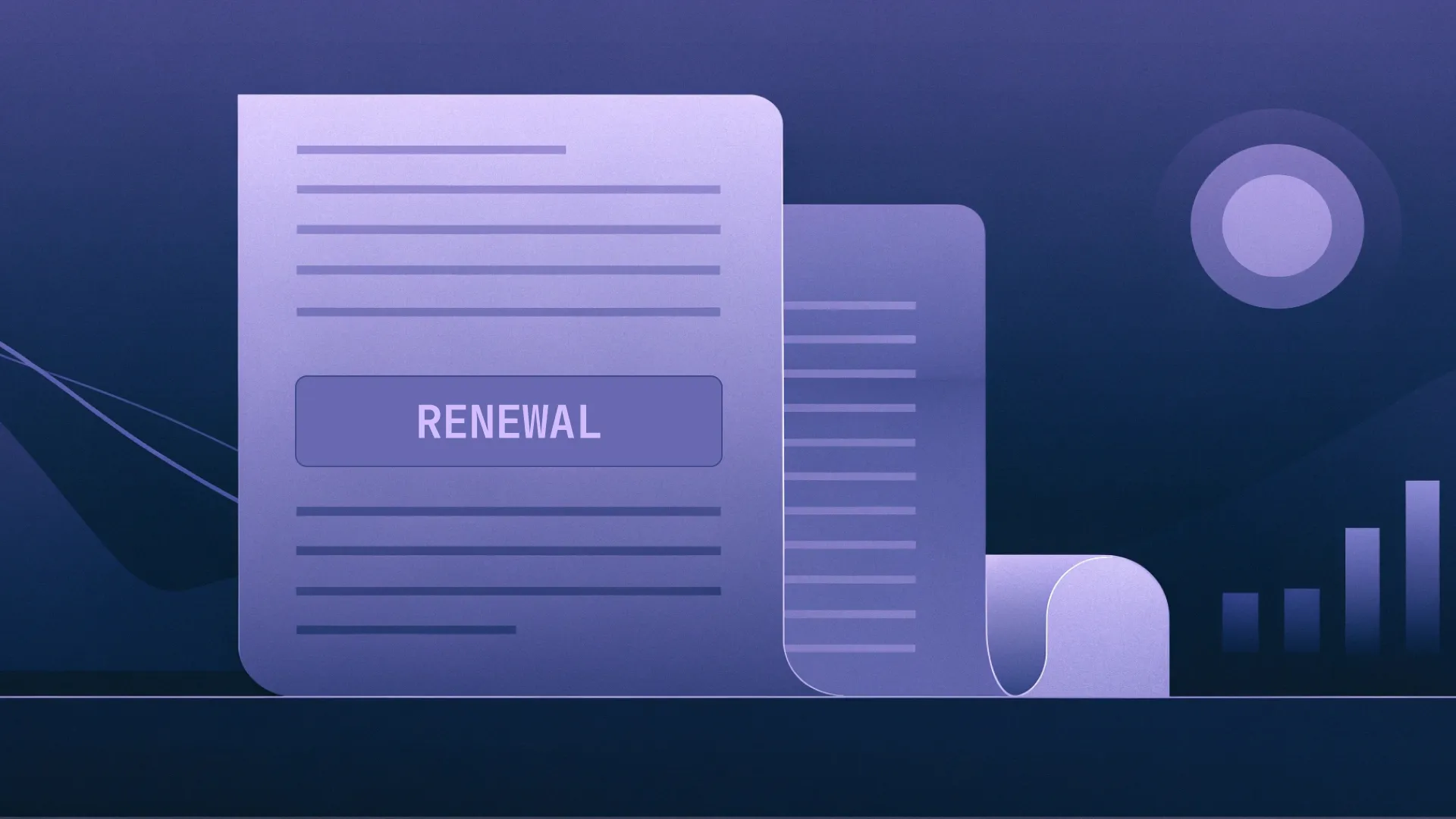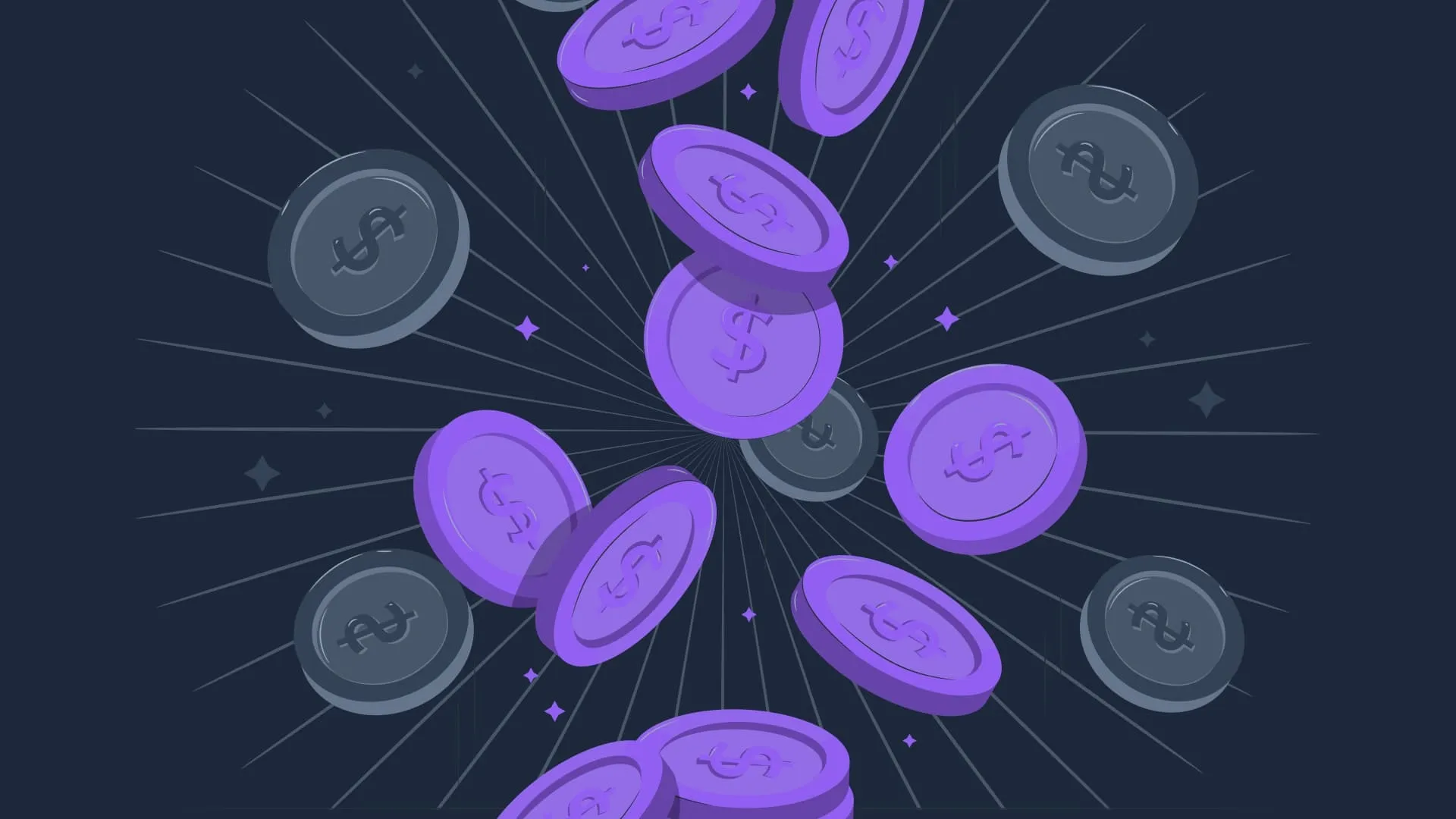Wrike
Company Profile
Wrike is a cloud-based collaboration software buit for cross-functional work. The platform offers many configuration options and caters to remote teams by enabling contextual collaboration in a secure environment.
Wrike
Pricing Insights
Want to save up to 30% on
Wrike
?
Guaranteed ROI or your money back. We will help you to get the best deal.


What is
Wrike
?
What Wrike can do for you
Wrike is a work management platform that helps teams manage projects, organize tasks and collaborate across workflow processes. The platform is customizable, scalable and easy to use, designed to resolve the complexities of modern work that often spans teams, departments, and external workers. Wrike simplifies working processes with tailored solutions for projects and departments no matter your team’s size, needs or industry,The Wrike platform naturally integrates with over 400 applications, including Adobe, DropBox, Microsoft Teams, Gmail, Salesforce and Slack.Wrike breaks down its main features into 12 categories. There isn’t time to discuss all of them in detail, but here’s some information on what we consider to be the six most salient.
1. Dashboards
- Organize all tasks on one dashboard for better visibility, customized to specific project or department needs.
- Create and use your own item types to reflect unique workflows and processes.
- Play around with viewing settings to review tasks in a way that suits you.
- Use folders to organize multiple projects across multiple teams from one platform.
- Create secure workspaces while still collaborating on shared projects.
2. Analytics:
- Monitor campaign progress and demonstrate impact with easily shareable highlights and snapshots.
- Track performance with dashboards that analyze data for you.
- Access real-time data across your client and project portfolio, with reports on capacity, budget and time tracking metrics.
3. Proofing:
- Approve creative assets at speed with no need to juggle file types or switch tools.
- Enjoy side-by-side comparisons, automated approval processes and send invitations to external collaborators.
- Make use of a centralized feedback portal to end endless email threads.
4. Automation:
- Apply rules by project or department to automate repetitive tasks and save time.
- Send notifications to all stakeholders to keep them in the loop.
- Automate data collection to produce timely project reports.
5. Custom Item Types:
- Configure your workspaces to match your team’s style, culture and language, eliminating the confusion of vague terminology.
- Create intuitive working processes to boost productivity and efficiency.
6. Cross-Tagging:
- Improve cross-department visibility and connect your teams with cross-tagging capabilities.
- Manage multiple campaigns and teams without disrupting differing workflows.
The remaining six feature categories of the Wrike platform are Mobile & Desktop Apps, Kanban Boards, Project Resource Planning, Gantt Charts, Approvals, Dynamic Request Forms and Integrations.
Wrike pricing structures and tiers
Wrike customers choose between five subscription tiers according to specific organization requirements. The following sections expand on Wrike pricing structures and the features within each subscription package.
Wrike pricing — Free
Wrike’s Free plan is for sprouting teams. This basic package includes access to web, desktop and mobile apps, project and task management and board and table views.
Wrike pricing — Team
Price: $9.80 per person per month (pppm)Described as being suitable for growing teams, Wrike’s Team tier includes unlimited projects, tasks, custom fields and request forms, 20 free collaborators, 50 automations pppm, dashboards, custom workflows and 2GB of storage per person. This package can accommodate between two and 25 users.
Wrike pricing — Business
Price: $24.80pppmThe Business tier is for teams across the organization. On top of the features listed in Team, this subscription includes cross-tagging, custom item types, approvals and guest approvals, file and video proofing, reports, unlimited dashboards, resource management, 200 automations pppm and 5GB of storage per person. This tier can be used by up to 200 people.
Wrike pricing — Enterprise
Price: contact for quoteBuilt for large teams, Wrike’s Enterprise suite focuses on security, with single sign-on (SSO) capabilities, two-factor authentication (2FA), custom access roles, 1000 automations pppm, 10GB of storage per person, and all the features included in Team. There are no limits on the number of users with this subscription.
Wrike pricing — Pinnacle
Price: contact for quoteFor teams with complex needs, Pinnacle includes advanced reporting, performance dashboards, budgeting tools, 1500 automations pppm and 15GB of storage per person. Please note that the features listed here are not exhaustive.New customers can access a 14-day free trial of any tier.
Additional Wrike costs to consider
Wrike is upfront about some of the additional costs customers may bear once their subscription is live. These additions depend on your organization’s specific needs, but here’s a quick breakdown of what these might look like.
Integrations
All subscriptions come with over 400 integrations with other business apps. Customers can request custom integrations and automations for both cloud and on-premise programs for an additional cost.
Syncs
Similarly, customers can enable two-way syncs for technical teams, giving them access to apps such as Jira and GitHub.
Locks
For customers particularly concerned with data security, you can own and manage keys to your encrypted data for complete control and audit capabilities.
Extra seats
Each subscription specifies how many users are allowed, but customers can request to expand seat capacity at an additional cost.
Other vendors offering project management solutions
Selecting the right project management software is about finding a solution that fits with your business or team’s specific requirements: some platforms may excel in the features they offer, but don’t quite fit the bill. That’s no problem for us at Vertice — we’re only interested in securing you the right contracts with our SaaS purchasing insights, regardless of the solutions you need. With that in mind, take a look at the three project management platforms below.
Wrike pricing vs Asana
A familiar name in project management software, Asana and Wrike share many platform features, including custom fields, reporting, automation rules, time tracking and status updates. Asana pricing is cheaper and comes in three subscription tiers:
- Personal — A free subscription for individuals and small teams.
- Starter — For growing teams: $11.81pppm.
- Advanced — For cross-department management: $26.12pppm.
Asana’s free trial lasts for 30 days.
Wrike pricing vs Trello
Trello keeps it simple, reducing project management to a series of boards, lists and cards. This might be a slight oversimplification, but the company believes this is all businesses need to create clearer workflows, and the platform supports this idea. Trello pricing comes in four tiers:
- Free — For individuals.
- Standard — For small teams: $5pppm.
- Premium — For larger teams: $10pppm.
- Enterprise — For organizations: $17.50pppm.
New customers can access a 14-day free trial of Trello’s Premium package.
Wrike pricing vs Monday
The Monday platform categorizes its platform features into the following groups: Project Management, Task Management, Portfolio Management, Resource Management, Business Operations and Goals & Strategy. It’s particularly renowned for content and video collaboration, with excellent automation features keeping things moving. Monday pricing is available in five tiers:
- Free
- Basic — $9.96pppm.
- Standard — $13.69pppm.
- Pro — $21.15pppm.
- Enterprise — Contact for quote.
There’s a 14-day free trial available for Monday’s Pro plan.
Wrike pricing — the Vertice verdict
With lengthy free trials, transparent pricing and excellent reputations, all four of the solutions mentioned here are worth looking into if your company is looking to smooth project management workflows.Wrike is the most expensive option, but offers the most in terms of platform features, with a particular emphasis on collaboration. Two of its subscription tiers have pricing hidden; Monday is the only other solution to obfuscate pricing on its premium subscription. Whichever vendor and package you choose — but particularly if pricing is hidden — know that Vertice’s customer purchasing teams work on your behalf to negotiate the best possible contract prices. And once your subscription is live, our platform will help you achieve better SaaS spend management and adherence to general Cloud FinOps principles. You can think of the Vertice platform as a project management tool in its own right, looking for efficiencies wherever possible. For more information on how Vertice’s SaaS Purchasing platform can help your business, click on the link and get in touch.
Wrike
Pricing FAQs
Is it worth paying for Wrike?
Wrike helps project managers organize tasks by campaign, team and department. For businesses with multiple projects and teams, the platform can be an essential tool for simplifying workflows and encouraging collaboration.
Can I use Wrike for free?
Yes — Wrike’s basic subscription package is completely free to use. New customers can also access a 14-day free trial of any Wrike subscription.
What are the subscription options for Wrike?
Wrike subscriptions come in five tiers: Free, Team, Business, Enterprise and Pinnacle.
Further Content
Explore more SaaS vendors
Use Vertice to get the best pricing on any software your business needs, and save on annual renewals for your existing contracts.